System Monitoring
Provides system health and OS level data:
- Hardware utilization tracking
- Performance monitoring
- Error logging
You can configure your logs in Jan in Settings () > Core Extensions > System Monitoring:
Enable App Logs
Jan can save logs locally on your computer for:
- Debugging model issues
- Crash reports
- Download troubleshooting
To enable, toggle on Enable App Logs:
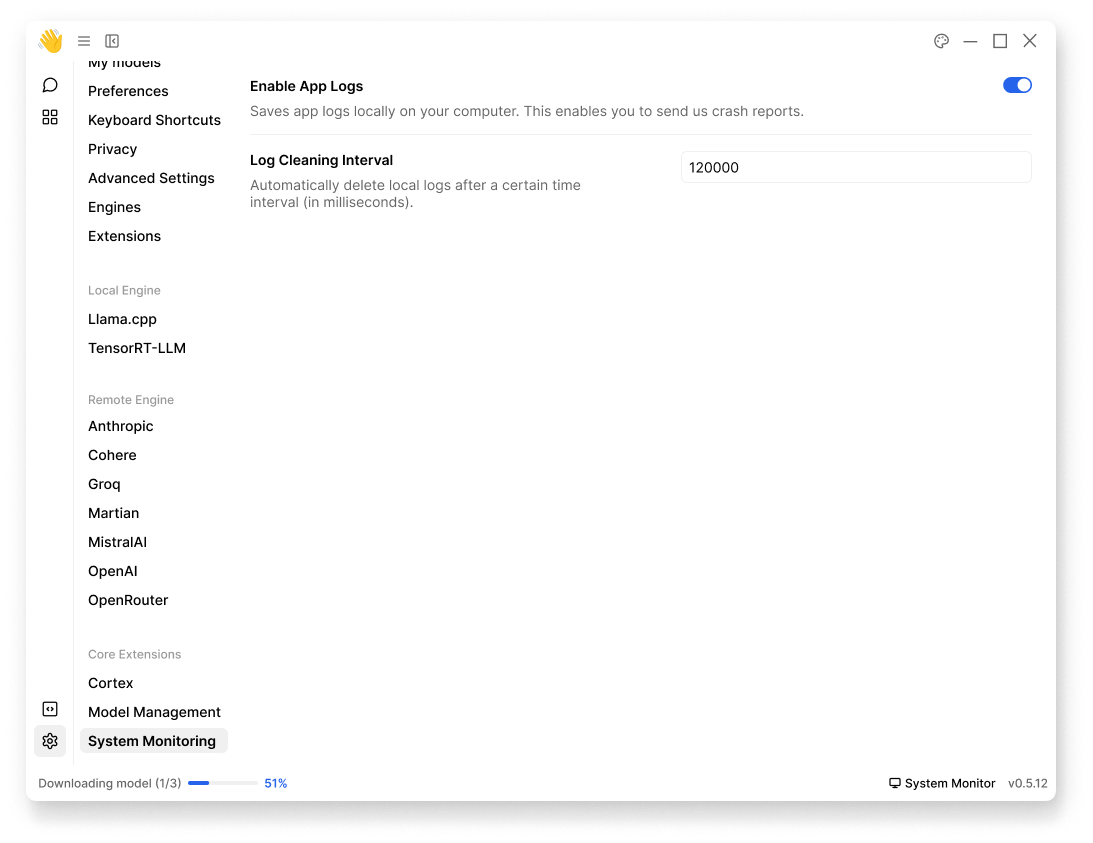
Log Cleaning Interval
Set automatic log deletion interval in milliseconds:
- Default: 120000 (2 minutes); however, there's no minimum or maximum intervals
- Controls disk space usage
- Prevents log accumulation
You can clear Jan logs manually with Clear logs in Privacy.